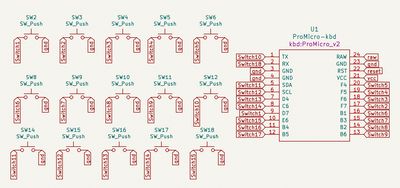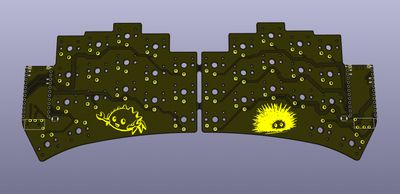As I sat down to write some Rust one weekend, I felt that my keyboard did not reflect my deep love for Ferris the crab.
I dreamed of a keyboard perfect for a growing rustling:
- 34 keys, because minimalism.
- Bluetooth, because why not?
- Ferrises. Plural. Ferisi?
Nothing that can't be fixed. Let's get to work.
The PCB
Lucky for me, some Rustaceans have come before me to build the perfect hand temple to Ferris - there's the ferris and sweep keyboard. Bless the open source community.
I decided to fork off sweep, for a few reasons:
- Sweep is very close to what I wanted - 34 keys + Rust themed.
- Firmware support.
- Minimal number of components.
The last point in particular was very attractive. Sweep only requires a ProMicro-like daughterboard - (almost) no surface mount components are needed. Instead of a matrix circuit with many diodes, each switch is wired directly to the controller:
For this keyboard to be exactly what I wanted, I only needed to make two modifications:
- Customize the board shape for top edge to sit close to the keys.
- Feature more Ferris art.
While I've never used KiCad before, I was able to kickstart off Ben Vallack's excellent video on editing Sweep's project files. The internet always provides.
Few learnings:
- Design Rules Checker is my friend. For KiCad it's in
Inspectmenu. - Use
EandCMD+Eto edit footprints - e.g. scaling, rotating, flipping Ferris art.
After some fiddling, I have my dream keyboard PCB. It features a total 3x Ferrises - two on the front soldermask, and one on the back screenprint. Art by whoisaldeka.
The edited KiCad files are available on Github.
What's Next?
The gerber files are sent to the fab. Next up is assembly.